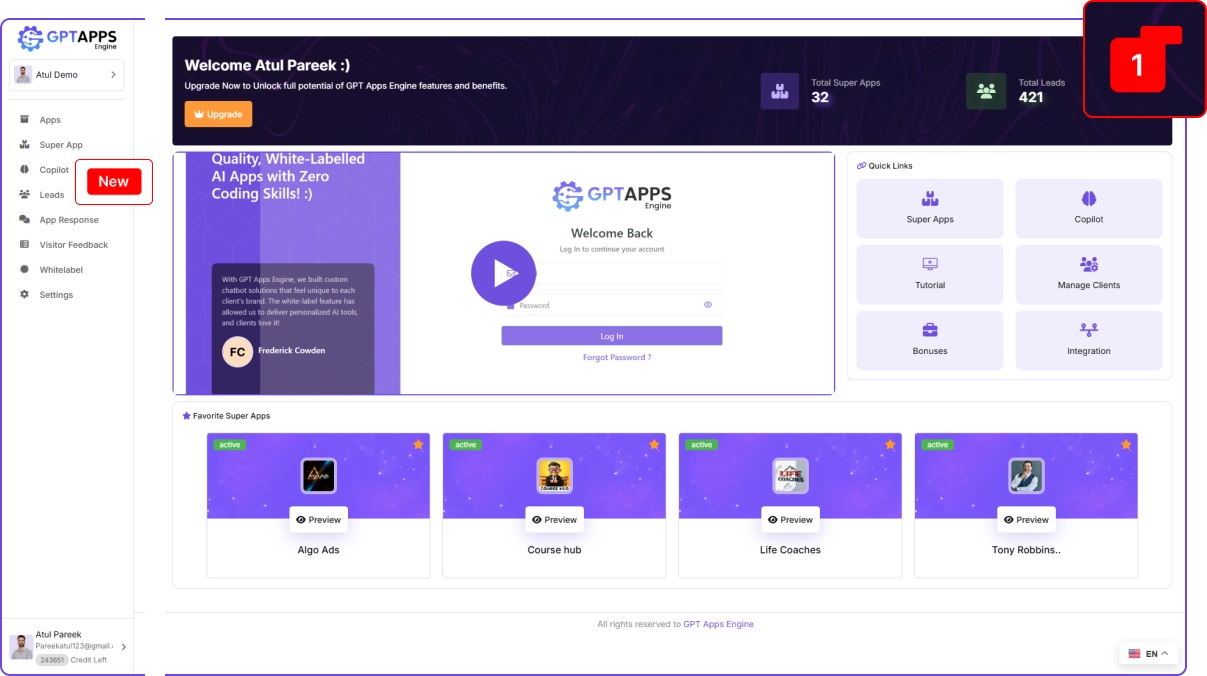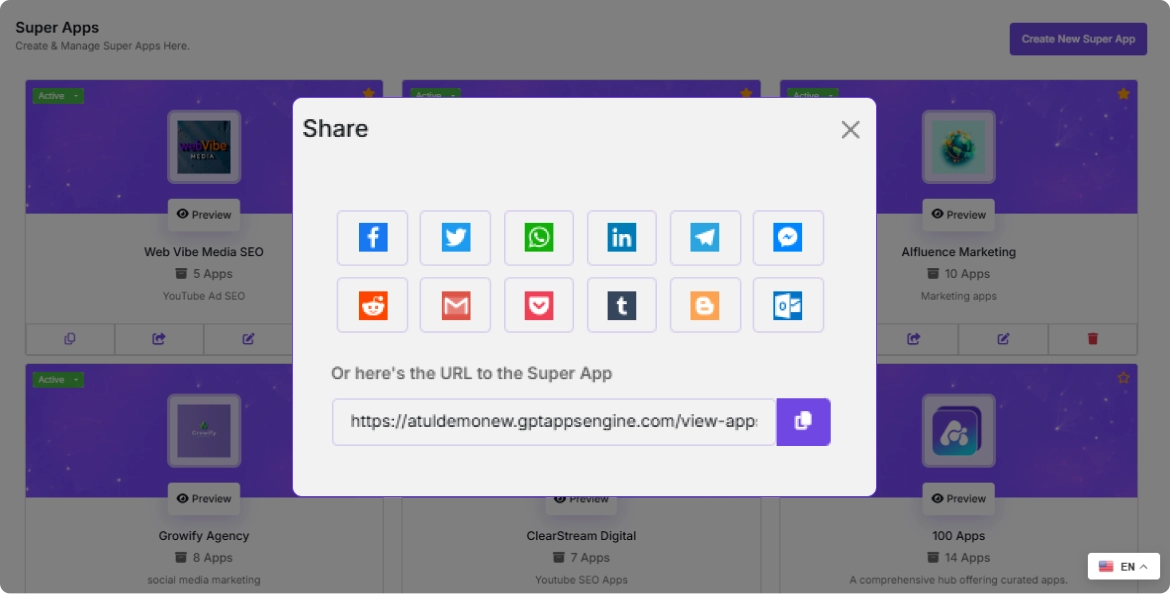GPT Apps Engine Lite is a powerful, user-friendly platform designed for building custom web and mobile apps without the need for extensive coding knowledge. Featuring a drag-and-drop interface, a variety of templates, and seamless integration options, it enables businesses of all sizes to create professional-grade apps quickly and efficiently. With robust scalability, mobile responsiveness, and 24/7 customer support, GPT Apps Engine Lite is an ideal solution for entrepreneurs, startups, and small businesses looking to launch innovative digital solutions.
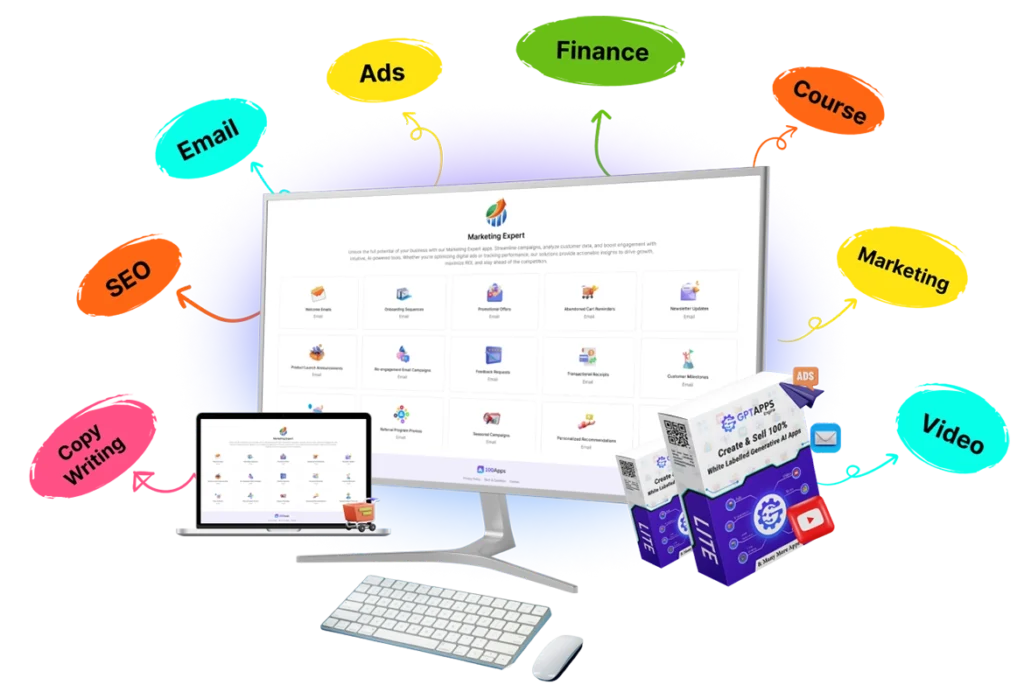
Table of Contents
- Introduction
- Product Overview
- Features
- Benefits
- Pricing and Plans
- Pros and Cons
- User Experience
- Customer Support
- Conclusion: Why GPT Apps Engine Lite Stands Out
- Frequently Asked Questions (FAQ)
1. Introduction
In today’s fast-paced digital world, businesses need efficient solutions to build custom apps that enhance their operations and customer experience. GPT Apps Engine Lite is one such solution. This tool is designed to help users create professional-grade web and mobile applications without needing extensive coding knowledge. With its intuitive drag-and-drop interface, integration support, and responsive templates, GPT Apps Engine Lite aims to make app development accessible to businesses of all sizes.
This review provides a detailed platform overview, including its features, pricing, benefits, and potential downsides. Whether you’re a startup, a small business, or a creative professional, GPT Apps Engine Lite offers many useful tools to streamline app creation and improve workflow efficiency.
2. Product Overview
GPT Apps Engine Lite is a user-friendly application development platform tailored for individuals and businesses that want to build apps without requiring deep technical expertise. It provides an accessible interface, a wide range of templates, and powerful customization options to help users create personalized web and mobile applications. The platform is cloud-based, which means it offers scalability and accessibility from anywhere, making it ideal for teams of all sizes.
The key features of GPT Apps Engine Lite include its drag-and-drop editor, extensive template library, seamless integrations with other platforms like Google Workspace and Slack, and cross-device compatibility. Whether you’re building an app for e-commerce, education, or business operations, GPT Apps Engine Lite offers flexibility and ease of use.
3. Features
Drag-and-Drop Interface
The drag-and-drop editor is one of the standout features of GPT Apps Engine Lite. It allows users to build apps without writing a single line of code. By simply dragging elements like buttons, forms, and text blocks, users can customize their apps to meet specific needs. This feature is perfect for beginners or business owners who don’t have extensive technical backgrounds.
Template Library
The platform comes with a diverse selection of pre-designed templates catering to different industries, including e-commerce, education, and healthcare. These templates can be customized further, saving users time while building functional, industry-specific applications.
Integration Support
GPT Apps Engine Lite seamlessly integrates with third-party tools such as Google Workspace, Slack, and custom API endpoints. This allows businesses to connect their apps with essential services and tools they already use, improving workflow and efficiency.
Mobile Responsiveness
All apps built on GPT Apps Engine Lite are fully responsive, meaning they automatically adjust to display properly on any device, whether a mobile phone, tablet, or desktop. This feature ensures that apps are user-friendly across platforms and devices.
Advanced Customization
For advanced users, GPT Apps Engine Lite offers the ability to add custom scripts and integrate with other APIs. This level of customization allows businesses with specific needs to build highly personalized applications.
4. Benefits
- Ease of Use: The drag-and-drop interface makes app development accessible to users with little or no coding experience.
- Speed: Apps can be developed quickly, thanks to the pre-built templates and the intuitive design process.
- Scalability: The cloud-based nature of GPT Apps Engine Lite ensures that the platform can scale with your business, handling increased user loads as needed.
- Flexibility: The platform supports various integrations and customizations, making it versatile for different industries and use cases.
- Cross-Device Compatibility: The apps created on GPT Apps Engine Lite work seamlessly across all devices, ensuring a consistent user experience.
- Customer Support: With 24/7 customer support, users can easily get help when needed, ensuring smooth app development processes.
5. Pricing and Plans
GPT Apps Engine Lite offers flexible pricing options designed to meet the needs of different users. Whether you’re a small business or a large enterprise, there’s a plan that suits your needs.
- Free Plan: $0 (Limited features, ideal for testing and small projects)
- Basic Plan: $19/month (Access to additional templates and features)
- Professional Plan: $49/month (Full access to all features, including premium templates)
- Enterprise Plan: Custom pricing (Tailored for larger teams with specific needs)
Additionally, GPT Apps Engine Lite offers a 7-day free trial for all new users, allowing them to explore the platform before committing to a paid plan. Discounts are available for annual subscriptions, with savings of up to 20%.
6. Pros and Cons
Pros
- User-Friendly Interface: The drag-and-drop editor makes it easy for beginners to use.
- Wide Template Selection: A variety of templates for different industries saves time and effort.
- Integration Support: Seamless integrations with popular tools like Google Workspace and Slack.
- Responsive Design: All apps are mobile-friendly and work across various devices.
- Customer Support: 24/7 chat and email support are available.
Cons
- Limited Advanced Features for Experts: While it’s great for beginners, advanced developers may find some features limiting.
- No Offline Access: The platform requires an internet connection to use.
- Learning Curve for Customization: Advanced features, like custom scripting, may take some time to learn.
- Limited Analytics: Some users may find the analytics and reporting tools to be lacking.
7. User Experience
From a user perspective, GPT Apps Engine Lite excels in providing an intuitive experience. The drag-and-drop editor is incredibly easy to use, which is perfect for non-technical users. The template library is rich and varied, allowing users to quickly find a design that fits their needs. Integration with external tools is smooth, and the mobile responsiveness ensures that apps look great on all devices.
The only downside might be the platform’s limited advanced features. Developers with experience in app coding might find the customization options less flexible than more code-intensive platforms. However, for the target audience of small businesses and non-technical users, the platform delivers a seamless and efficient experience.
8. Customer Support
GPT Apps Engine Lite provides excellent customer support, available 24/7 via live chat and email. Users can also access detailed guides and FAQs on the platform’s website, which help troubleshoot common issues. Overall, the support team is responsive and helpful, making it easy for users to get the assistance they need.
9. Conclusion: Why GPT Apps Engine Lite Stands Out
In conclusion, GPT Apps Engine Lite is an outstanding platform for anyone looking to build custom apps without deep technical knowledge. Its easy-to-use interface, powerful customization options, and broad integrations make it a great choice for small businesses, startups, and non-technical users. While it may not have the same level of complexity as some more developer-focused platforms, it delivers a great balance of functionality and ease of use, making it an ideal solution for anyone looking to streamline app development.
10. Frequently Asked Questions (FAQ)
1. Is GPT Apps Engine Lite suitable for beginners?
Yes, GPT Apps Engine Lite is designed to be user-friendly, even for people with no coding experience.
2. Can I integrate GPT Apps Engine Lite with other tools?
Yes, the platform supports integrations with popular tools like Google Workspace, Slack, and custom APIs.
3. Does GPT Apps Engine Lite offer a free trial?
Yes, there is a 7-day free trial available for all new users.
4. Is it possible to customize the apps created with GPT Apps Engine Lite?
Yes, the platform offers advanced customization options, including custom scripts and API integration.
5. What are the pricing plans for GPT Apps Engine Lite?
GPT Apps Engine Lite offers several plans, starting with a free plan and paid plans ranging from $19/month to custom pricing for enterprise users.